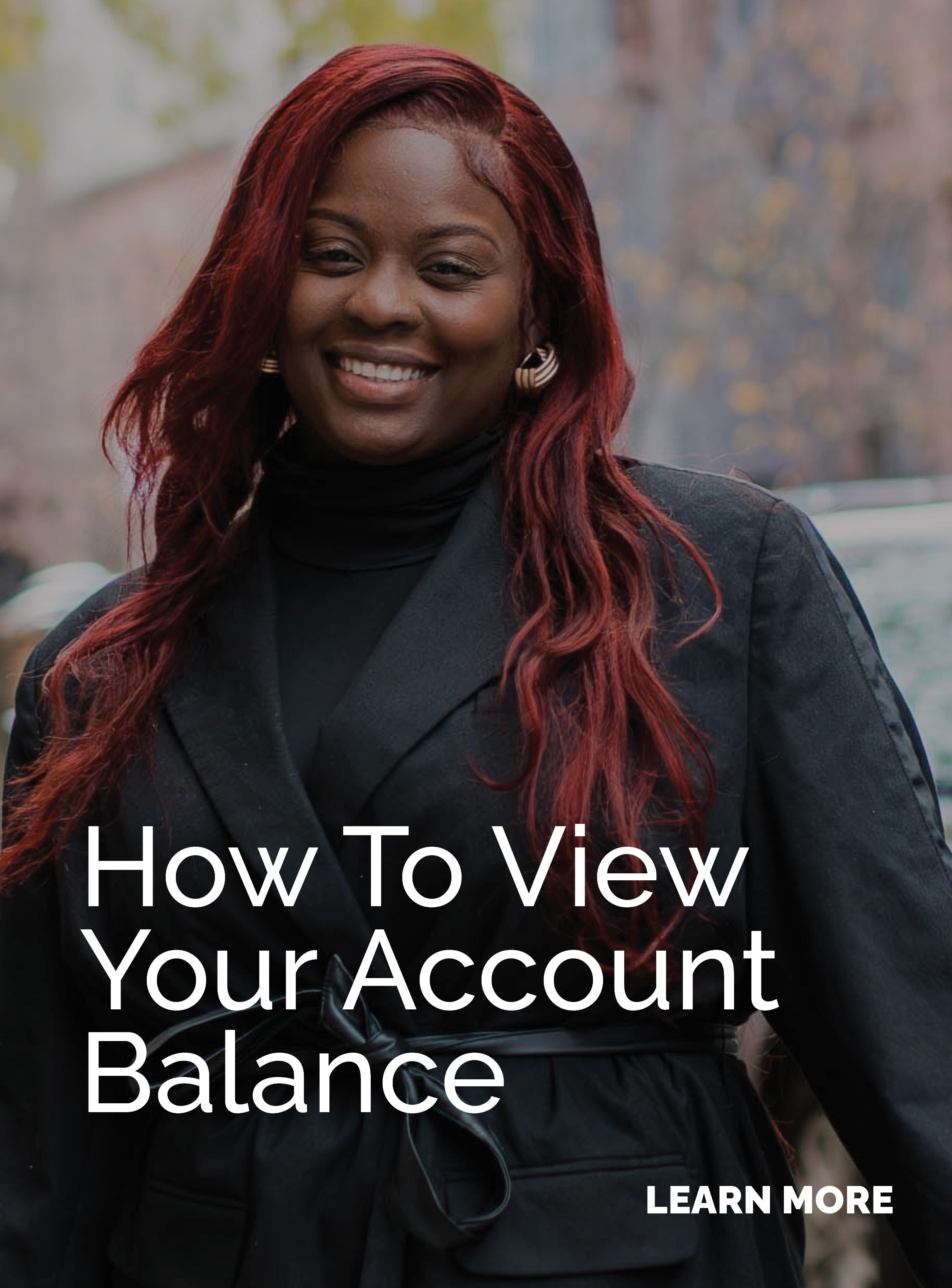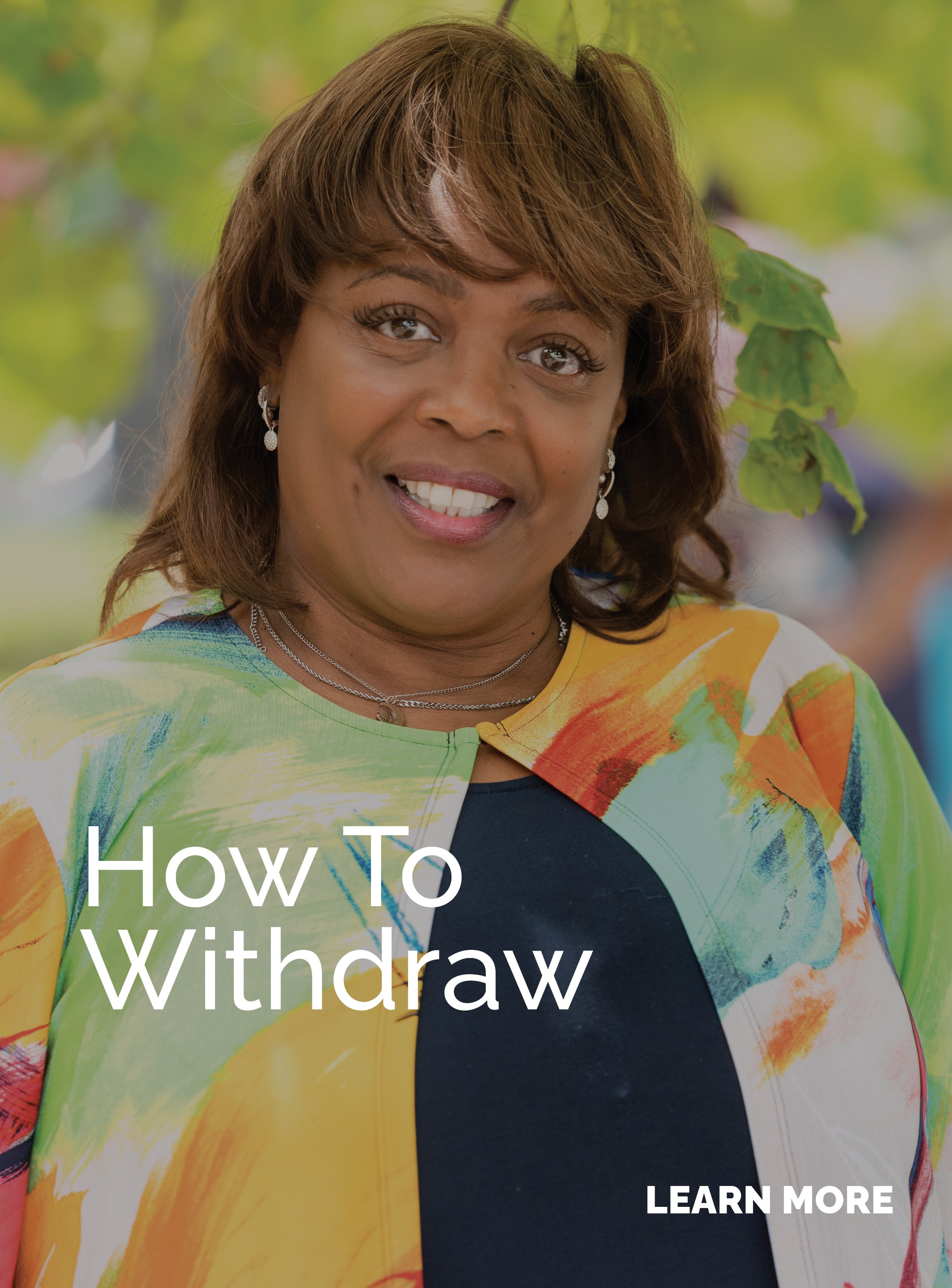1. I requested a withdrawal from my savings account, in how many days will I get the money?
At this time, it will take between 3 to 6 business days to process your withdrawal. We are working on improving the process so that it will be the same day. Please see “How to Withdraw” section.
2. Does this savings account earn interest and what is the interest rate?
No, we do not currently offer a traditional interest rate on your savings account. However, we do offer a growth incentive based on your continued participation in the program that will be deposited on an annual basis.
3. Does my Grameen Savings Account provide a physical card for deposit/withdrawal?
There are no physical cards associated with this Savings Program. All deposits and withdrawals will be processed through PayNearMe.
Please note: For now, you can only deposit using your debit card or bank account, NO CASH.
4. Can I use my loan card to deposit to my Grameen Savings account?
Absolutely not! The loan card contains your Grameen loan money and should be used ONLY for your business. Deposits to your savings account must be money from your business profits or from another source.
5. Can I transfer money directly from my personal account to my Grameen Savings account?
No, all deposits made to the Grameen Savings Account should be processed through PayNearMe. This is exactly the same system that you currently use for your loan repayments. Please note: There is a maximum deposit amount of $100 per transaction.
For more information, please visit the section “How to Deposit.”
6. I currently have an account with Citi Bank, can I still open a Grameen Savings account?
Yes. The Grameen Savings account is not a typical bank account and is different from any account that Citi Bank or any other bank offers you. For this reason, you can only open your Grameen Savings account with a Grameen representative.
7. I would like to deposit $200 to my Grameen savings account. How can I do that?
Since there is a maximum deposit amount of $100 per transaction, please make two separate deposits of $100.
8. I will soon finish paying off my current loan and do not plan to apply for another loan. Can I still open a Grameen savings account?
You can open a savings account as long as you are a current Grameen member. If you do not apply for another loan in the future, the savings account will remain open for up to 3 years.
9. Is it voluntary or mandatory to participate in this program?
Participation in the savings program is voluntary. Your loan history will not be affected if you do not open a Grameen savings account. However, please note that this savings program has been created especially for Grameen members and we encourage you to participate so that you can start saving and reach your financial goals.